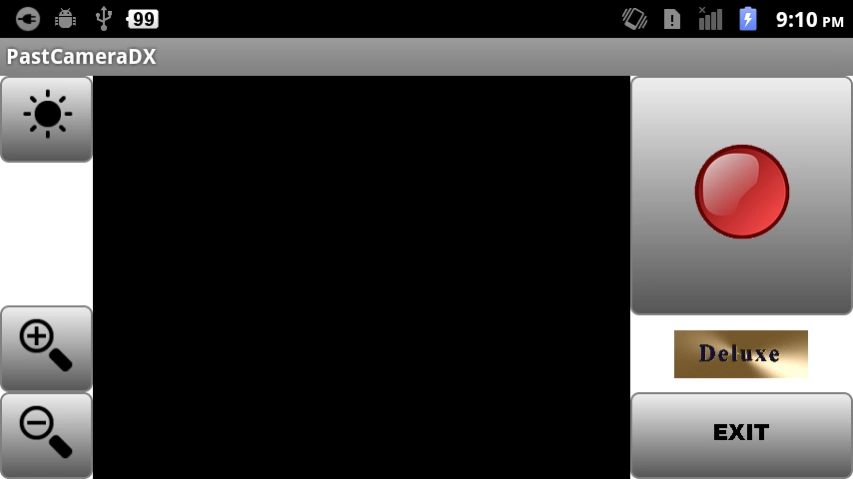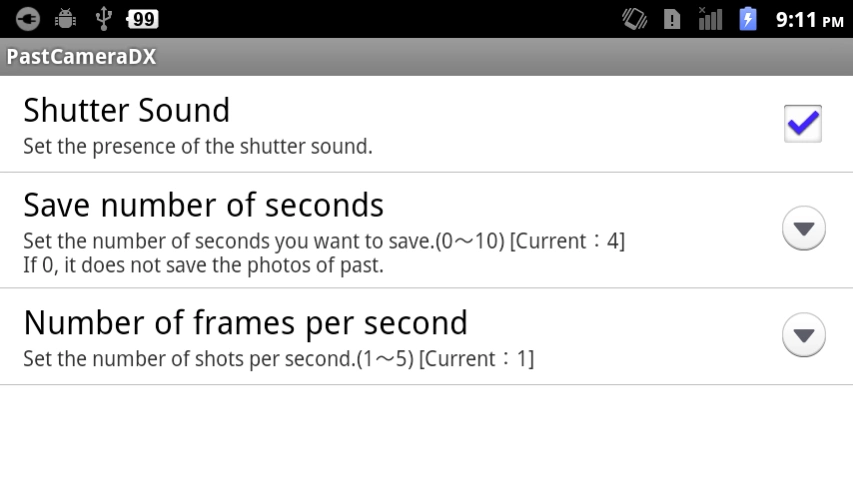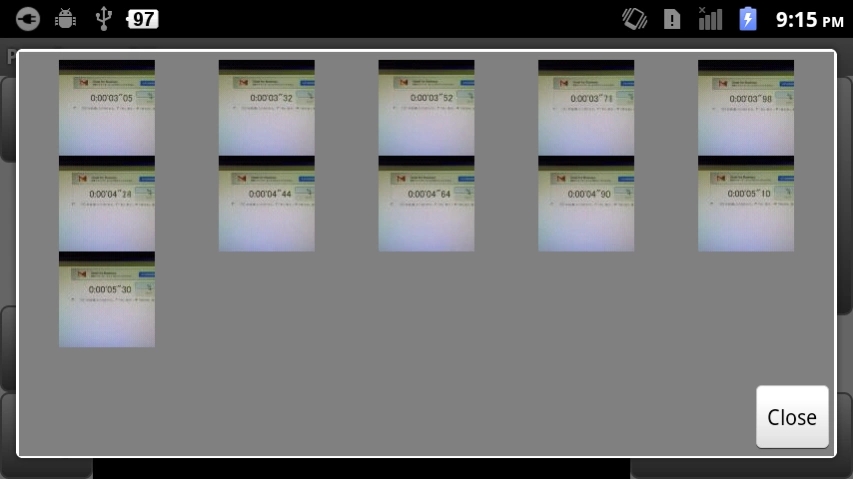PastCameraDx 1.1.0
Paid Version
Publisher Description
PastCameraDx - It is a deluxe version of the past camera.
It is a deluxe version of the past camera.
Compared to the normal version, the following features have been added.
- Designation of the presence or absence of shutter sound
- Save the number of seconds past (0-10 seconds)
- Number of frames per second (1-5 frames)
Notes.
1. It takes time to save.
I will save the 51 photos holds up one shot.
2. If you close the screen before pictures taken in post-view screen is displayed all,
Saving process itself is carried out in the background.
3. While you are viewing the post view screen,
It does not conduct, dump the preview image.
4. Not good image quality.
Since the mechanism for holding the image displayed on the screen,
in order to prevent out of memory, it does not hold a high-quality image.
However, it will fail with an out of memory If you shoot 51 photos in the low spec machine.
5. For specified number of frames per second.
There is a time lag, such as due to storage.
So, even if you specify 5 frames per second,
It does not guarantee a shooting at 0.2-second intervals.
6. There may be a smartphone that can not use this app.
Models camera settings are different, not work properly.
First of all, please make sure the normal version on whether or not to work.
--
V1.1.0
Icon is changed.
Save speed up
About PastCameraDx
PastCameraDx is a paid app for Android published in the Screen Capture list of apps, part of Graphic Apps.
The company that develops PastCameraDx is office-une. The latest version released by its developer is 1.1.0.
To install PastCameraDx on your Android device, just click the green Continue To App button above to start the installation process. The app is listed on our website since 2016-09-03 and was downloaded 1 times. We have already checked if the download link is safe, however for your own protection we recommend that you scan the downloaded app with your antivirus. Your antivirus may detect the PastCameraDx as malware as malware if the download link to com.officeune.PastCameraDx is broken.
How to install PastCameraDx on your Android device:
- Click on the Continue To App button on our website. This will redirect you to Google Play.
- Once the PastCameraDx is shown in the Google Play listing of your Android device, you can start its download and installation. Tap on the Install button located below the search bar and to the right of the app icon.
- A pop-up window with the permissions required by PastCameraDx will be shown. Click on Accept to continue the process.
- PastCameraDx will be downloaded onto your device, displaying a progress. Once the download completes, the installation will start and you'll get a notification after the installation is finished.